Getting Started: Running the “Graphics MultiApp Demo”
Required Hardware
Configuring the Hardware
Demo Compatibility Matrix
For proper demo execution, the ResourcesExternalSPIFlash.hex file in "Graphic Resources” folder must be programmed into external flash memory installed on the selected hardware. Please refer to the Getting Started - Programming Memory on Graphics PICtail Daughter and Demo Boards.htm.
The demo runs from two main menu screens, with Figure on top appearing on power-up as the default screen. Navigation between the two menu screens is done with the arrows in the screen’s lower right corner. A total of 10 interactive demos are provided in the application. Touching the appropriate icon invokes that demo. Touching the “Demo” button in the lower left of either menu screen runs a continuous loop of several of the demos. Touching “Exit”, generally in the lower left of any of the demos, returns to the menu screen.
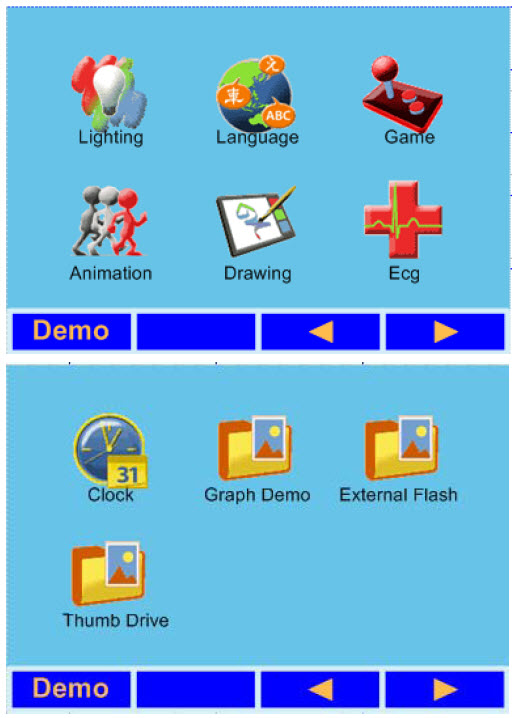
The demos available on the first screen are:
· Lighting: this demonstrates a lighting control terminal application. Using the touch screen, sliders and buttons are provided to vary the red, green and blue lighting colors.
· Language: this shows how multiple languages can be integrated into one application. Text examples in Roman, Cyrillic, simplified Chinese, Japanese and Korean alphabets are shown.
· Game: this is a simple, interactive adaptation of a “snake” video game. Its operation is self-explanatory.
· Animation: this shows animation of stored graphics, along with image scaling and interactivity.
· Drawing: this demo implements free-hand drawing with a selectable color palette using the touch screen.
· ECG: this simulates an electrocardiogram display, demonstrating how analog data can be used to produce a graphic output. The “Ext” option switches between the fixed ECG display and a graphing display based on the potentiometer’s position.
The demos available from the second screen are:
· Clock: this is a simple numeric date and time display, based on the microcontroller’s RTCC.
· Graph Demo: this demo uses the Chart widget from the Microchip Graphics Library to generate a wide range of bar and pie charts based on a fixed set of data.
· External Flash: this demo shows images or pictures stored in the on-board Flash memory.
· Thumb Drive: This portion is enabled when using the PIC devices with USB module. The demo uses the USB Host interface to read a thumb drive connected to the USB port and scan it for graphics files (JPEG or BMP formats only). The application then produces a directory of graphics images, and displays the corresponding file when selected.
· SD Card Demo: This portion is enabled when using the PIC devices with no USB module. The demo uses the MDD File System to read an SD Card connected to a SD & MMC PICtail PlusTM Daughter Board (AC164122) and scan it for graphics files (JPEG or BMP formats only). The application then produces a directory of graphics images, and displays the corresponding file when selected.
Setting up the External Memory Programming Mode
With the exceptions of all PIC32 Starter Kit based projects (which do not use external memory), all projects in this demo are configured to use the UART Mode in programming the external memory.
To program the external memory:
For PIC24FJ256DA210 Development Board
1. Hold down MCLR and S2 switches on the board
2. Release MCLR while holding down S2. This will place the board on programming mode.
3. Send the hex data from the External Memory Programmer utility.
For Explorer 16 Board
1. Hold down MCLR and S6 switches on the board
2. Release MCLR while holding down S6. This will place the board on programming mode.
3. Send the hex data from the External Memory Programmer utility.
Trademarks:
The Microchip name and logo, the Microchip logo, MPLAB, and PIC are registered trademarks of Microchip Technology Incorporated in the U.S.A. and other countries.
PICDEM and PICTail are trademarks of Microchip Technology Incorporated in the U.S.A. and other countries.
SD is a trademark of the SD Association in the U.S.A and other countries
Microsoft, Windows, Excel, and Windows Vista are either registered trademarks or trademarks of Microsoft Corporation in the United States and/or other countries.