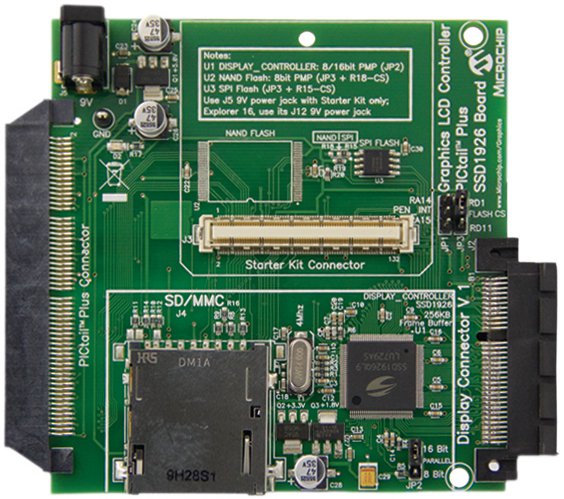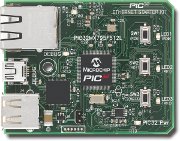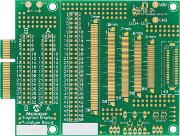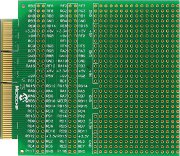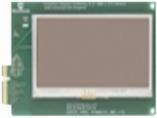Getting Started: Graphics Library Demo Compatibility Matrix
Contents
Table 1-a: Explorer 16 with Graphics LCD Controller PICtail™ Plus SSD1926 Board
Table 1-b: Explorer 16 with Graphics LCD Controller PICtail™ Plus SSD1926 Board (continued)
Table 2: Graphics LCD Controller PICtail™ Plus SSD1926 Board with Starter Kits
Table 3: PIC24FJ256DA210 Development Board
Table 4: Explorer 16 with Low Cost Controllerless (LCC) Graphics PICtail™ Plus Board
Table 5: Low Cost Controllerless (LCC) Graphics PICtail™ Plus Board with Starter Kits
Table 6: Explorer 16 with Graphics LCD Controller PICtail™ Plus S1D13517 Board
Table 7: Graphics LCD Controller PICtail™ Plus S1D13517 Board with Starter Kits
Table 8: Multimedia Expansion Board with Starter Kits
Table 9: MPLAB® Starter Kit for PIC24H MCUs
Table 10: MPLAB® Starter Kit for PIC24F
Table 11: Demo Limitations Summary
Table 12: Demo Requiring External Memory
Table 13: Demo Color Depth Summary
Table 14: Summary of Graphics Development Boards
The following tables summarize the supported demos for the different graphics development boards. The first column for each demo summary table will show the demo names. These names are the same names used for the directories of the demo distributed with the Graphics Library. The succeeding columns will show if the hardware combination will be supported in the demo. Each demo may or may not require external memory programming. Refer to the “Demo Requiring External Memory” table for information if it will require external memory programming. The color depth used for each demo is also summarized in the “Demo Color Depth Summary” table.
|
Legend: |
|||
|
✓ |
Supported out of the box |
☒ |
Hardware compatible, will need firmware modification |
|
☑ |
Supported, see limitations |
✗ |
Not supported, hardware not compatible |
Table 1-a: Explorer 16 with Graphics LCD Controller PICtail™ Plus SSD1926 Board
|
|
PIC24FJ128GA010 PIM (MA240011) |
PIC24FJ256GA110 PIM (MA240015) |
PIC24FJ256GB110 PIM (MA240014) |
PIC24FJ256GB210 PIM (MA240021) |
PIC32MX360F512L PIM (MA320001) |
PIC32MX795F512L PIM (MA320003) |
|
AppNotes (AN1136, AN1182, AN1227, AN1246) |
✓ |
✓ |
✓ |
✓ |
✓ |
✓ |
|
Object Layer |
☑ (9) |
✓ |
✓ |
✓ |
✓ |
✓ |
|
Object Layer Palette |
✗ |
✗ |
✗ |
✗ |
✗ |
✗ |
|
External Memory |
✓ |
✓ |
✓ |
✓ |
✓ |
✓ |
|
Primitive Layer |
✓ |
✓ |
✓ |
✓ |
✓ |
✓ |
|
Image Decoders |
✓ |
✓ |
✓ |
✓ |
✓ |
✓ |
|
SSD1926 (JPEG and SDCard) |
☑ (12) |
☑ (12) |
☑ (12) |
☑ (12) |
☑ (12) |
☑ (12) |
|
Multi-App |
✓ |
✓ |
✓ |
✓ |
✓ |
✓ |
|
Combo - Google Map |
☑ (2) |
☑ (3) |
☑ (3) |
☑ (4) |
☑ (5) |
|
|
Display Boards Supported |
|
|||||
|
|
||||||
Table 1-b: Explorer 16 with Graphics LCD Controller PICtail™ Plus SSD1926 Board (continued)
|
|
|
|
|
|
|
|
|
|||||||||||||||||||||||||||||||||||||||||||||||||||||||||||||||||||||||||||||||||||
Table 2: Graphics LCD Controller PICtail™ Plus SSD1926 Board with Starter Kits
|
|
PIC32 Starter Kit (DM320001) |
PIC32 USB Starter Kit (DM320003-2) |
PIC32 Ethernet Starter Kit (DM320004) |
dsPIC33E Starter Kit (DM330012) |
PIC24E Starter Kit (DM240012) |
|
AppNotes (AN1136, AN1182, AN1227, AN1246) |
✓ |
✓ |
☒ (13) |
✗ |
✗ |
|
Object Layer |
✓ |
✓ |
☒ (13) |
✓ |
✓ |
|
Object Layer Palette |
✗ |
✗ |
☒ (13) |
✗ |
✗ |
|
External Memory |
✗ |
✗ |
☒ (13) |
✗ |
✗ |
|
Primitive Layer |
✓ |
✓ |
☒ (13) |
✗ |
✗ |
|
SSD1926 (JPEG and SDCard) |
☑ (12) |
☑ (12) |
☒ (13) |
✗ |
✗ |
|
Image Decoders |
✓ |
✓ |
☒ (13) |
✗ |
✗ |
|
Multi-App |
✗ |
✗ |
✗ |
||
|
Display Boards Supported |
|||||
Table 3: PIC24FJ256DA210 Development Board
|
|
PIC24FJ256DA210 Development Board (DM240312) |
|
AppNotes (AN1136, AN1182, AN1227, AN1246) |
✓ |
|
Object Layer |
✓ |
|
Object Layer Palette |
✓ |
|
External Memory |
✓ |
|
Primitive Layer |
✓ |
|
Image Decoders |
✓ |
|
Multi-App |
☑ (6) |
|
Combo - Google Map |
✓ |
|
RCCGPU-IPU |
✓ |
|
Elevator |
✓ |
|
Color Depth |
✓ |
|
Display Boards Supported |
|
|
5.7″ VGA Truly TFT Display Board (AC164127-8) run at 8BPP color depth |
Table 4: Explorer 16 with Low Cost Controllerless (LCC) Graphics PICtail™ Plus Board
|
|
PIC32MX360F512L PIM (MA320001) |
PIC32MX460F512L PIM (MA320002) |
PIC32MX795F512L PIM (MA320003) |
|
AppNotes (AN1136, AN1182, AN1227, AN1246) |
|||
|
Object Layer |
✓ |
✓ |
✓ |
|
Object Layer Palette |
✗ |
✗ |
✓ |
|
External Memory |
☒ (13) |
☒ (13) |
☒ (13) |
|
Primitive Layer |
☒ (13) |
☒ (13) |
☒ (13) |
|
Image Decoders |
☒ (13) |
☒ (13) |
☒ (13) |
|
Multi-App |
✗ |
✗ |
✗ |
|
Display Boards Supported |
|||
Table 5: Low Cost Controllerless (LCC) Graphics PICtail™ Plus Board with Starter Kits
|
|
PIC32 Starter Kit (DM320001) |
PIC32 USB Starter Kit (DM320003-2) |
PIC32 Ethernet Starter Kit (DM320004) |
|
AppNotes (AN1136, AN1182, AN1227, AN1246) |
☒ (13) |
☒ (13) |
☒ (13) |
|
Object Layer |
✓ |
✓ |
✓ |
|
Object Layer Palette |
☒ (13) |
☒ (13) |
✓ |
|
External Memory |
☒ (13) |
☒ (13) |
☒ (13) |
|
Primitive Layer |
✓ |
✓ |
✓ |
|
Image Decoders |
☒ (13) |
☒ (13) |
☒ (13) |
|
Multi-App |
✗ |
✓ |
✗ |
|
Display Boards Supported |
|||
Table 6: Explorer 16 with Graphics LCD Controller PICtail™ Plus S1D13517 Board
|
|
PIC32MX360F512L PIM (MA320001) |
PIC32MX460F512L PIM (MA320002) |
PIC32MX795F512L PIM (MA320003) |
PIC24FJ256GB210 PIM (MA240021) |
|
S1D13517 |
✓ |
☑ (15) |
☑ (14) |
☑ (15) |
|
AppNotes (AN1136, AN1182, AN1227, AN1246) |
☒ (13) |
☒ (13) |
☒ (13) |
✗ |
|
Object Layer |
☒ (13) |
☒ (13) |
☒ (13) |
✗ |
|
Object Layer Palette |
✗ |
✗ |
✗ |
✗ |
|
External Memory |
☒ (13) |
☒ (13) |
☒ (13) |
✗ |
|
Primitive Layer |
☒ (13) |
☒ (13) |
☒ (13) |
✗ |
|
Image Decoders |
☒ (13) |
☒ (13) |
☒ (13) |
✗ |
|
Multi-App |
✗ |
☒ (13) |
☒ (13) |
✗ |
|
Display Boards Supported |
||||
Table 7: Graphics LCD Controller PICtail™ Plus S1D13517 Board with Starter Kits
|
|
PIC32 Starter Kit (DM320001) |
PIC32 USB Starter Kit (DM320003-2) |
PIC32 Ethernet Starter Kit (DM320004) |
dsPIC33E Starter Kit (DM330012) |
PIC24E Starter Kit (DM240012) |
|
S1D13517 |
✓ |
✓ |
☒ (14) |
☒ (13) |
☒ (13) |
|
AppNotes (AN1136, AN1182, AN1227, AN1246) |
☒ (13) |
☒ (13) |
☒ (13) |
☒ (13) |
☒ (13) |
|
Object Layer |
☒ (13) |
☒ (13) |
☒ (13) |
☒ (13) |
☒ (13) |
|
Object Layer Palette |
✗ |
✗ |
✗ |
✗ |
✗ |
|
External Memory |
☒ (13) |
☒ (13) |
☒ (13) |
☒ (13) |
☒ (13) |
|
Primitive Layer |
☒ (13) |
☒ (13) |
☒ (13) |
☒ (13) |
☒ (13) |
|
Image Decoders |
☒ (13) |
☒ (13) |
☒ (13) |
✗ |
✗ |
|
Multi-App |
✗ |
☒ (13) |
☒ (13) |
✗ |
✗ |
|
Display Boards Supported |
|||||
Table 8: Multimedia Expansion Board with Starter Kits
|
|
PIC32 Starter Kit (DM320001) |
PIC32 USB Starter Kit (DM320003-2) |
PIC32 Ethernet Starter Kit (DM320004) |
dsPIC33E Starter Kit (DM330012) |
PIC24E Starter Kit (DM240012) |
|
AppNotes (AN1136, AN1182, AN1227, AN1246) |
✓ |
✓ |
✓ |
✗ |
✗ |
|
Object Layer |
✓ |
✓ |
✓ |
✓ |
✓ |
|
Object Layer Palette |
✗ |
✗ |
✗ |
✗ |
✗ |
|
External Memory |
✗ |
✗ |
✗ |
✗ |
✗ |
|
Primitive Layer |
✓ |
✓ |
✓ |
✗ |
✗ |
|
SSD1926 (JPEG and SDCard) |
☑ (12) |
☑ (12) |
☑ (12) |
✗ |
✗ |
|
Image Decoders |
✓ |
✓ |
✓ |
✓ |
✓ |
|
Multi-App |
☑ (8) |
☑ (8) |
|||
|
Combo - Google Map |
✗ |
✗ |
✓ |
✗ |
✗ |
Table 9: MPLAB® Starter Kit for PIC24H MCUs
|
|
This development board comes with its demo software. Refer to this link for details |
Table 10: MPLAB® Starter Kit for PIC24F
|
|
This development board comes with its demo software. Refer to this link for details |
Table 11: Demo Limitations Summary
|
When configured for PIC24FJ128GA010 PIM, USB HID, USB MSD or SD MSD is not supported. |
|
|
When configured for PIC24FJ256GA110 PIM, USB HID and USB MSD are not supported. |
|
|
When configured for PIC24FJ256GB110 or PIC24FJ256GB210 PIM, USB HID and USB MSD are supported. SD MSD is not supported. |
|
|
When configured for PIC32MX360F512 PIM or PIC32 Starter Kit, USB HID and USB MSD are not supported. |
|
|
When configured for PIC32MX460F512 SD MSD is not supported. |
|
|
When configured for PIC24FJ256DA210 SD MSD is not supported. |
|
|
When configured for PIC32 USB Starter Kit or PIC32 Ethernet Starter Kit, SD MSD and USB HID are not supported. |
|
|
PIC32
Starter Kit/ dsPIC33E Starter Kit/ PIC24E Starter Kit - Starter Kits does not have a UART port, programming of Graphics PICtail flash memory is not possible. |
|
|
Compiler optimization level must be set to “0”, "1", "2", or "s" for PIC24FJ128GA010. For evaluation copies of the compilers that has expired, a purchase of the valid license will be needed to to set the optimization levels to "1", "2" or "s". |
|
|
Compiler optimization level must be set to "1", "2", or "s" for PIC24FJ256GB210. There is a known issue on this PIC device when the optimization is set to “3” in the JPEG Demo. |
|
|
Heap size is needed in all demo projects since GOL Objects are always dynamically allocated. For details on how to set and use heap in PIC devices please refer to: "MPLAB C32 C COMPILER USER'S GUIDE" for PIC32 devices "MPLAB C COMPILER FOR PIC24 MCUs AND dsPIC DSCs USER'S GUIDE" for PIC24 devices |
|
|
The demo is using the SD Card interface of the Graphics LCD Controller PICtail™ Plus SSD1926 Board and the built in JPEG decoder of the SSD1926. The JPEG decoder needs at least 4 Kbytes buffer to operate and with only 256 Kbytes built-in SRAM available, the demo cannot be run on a WQVGA screen. Therefore, this demo can only be run on 3.2″ QVGA Truly TFT Display Board (AC164127-4). |
|
|
Hardware supports the demo, but firmware does not exist to show this example |
|
|
Hardware Profile and Jumpers on Board must be configured for SPI1 instead of SPI2 for proper function. |
|
|
PMP Port must be used with 8-bit interface mode. |
Table 12: Demo Requiring External Memory
|
Demo Name |
UART Mode |
USB Device Mode |
External Memory Used |
|
External Memory |
✓ All projects using the Explorer 16 Board |
✓ All projects using: - PIC24FJ256DA210 Development Board - PIC32/dsPIC Starter Kits |
SPI Flash |
|
Image Decoder |
✓ All projects using the Explorer 16 Board |
✓ All projects using: - PIC24FJ256DA210 Development Board - PIC32/dsPIC Starter Kits |
SPI Flash |
|
Multi-App |
✓ |
✗ |
SPI Flash |
|
Elevator |
✗ |
✓ |
Parallel Flash |
|
RCCGPU-IPU |
✗ |
✓ |
Parallel Flash |
NOTE: The table shows the out of box support for external memory programming.
Demos running on hardware that can support external memory can be modified to add external memory features with firmware modification.
Table 13: Demo Color Depth Summary
|
Demo Name |
Color Depth (Bit Per Pixel) |
|
AppNotes (AN1136, AN1182, AN1227, AN1246) |
16 BPP |
|
Object Layer |
16 BPP |
|
Object Layer Palette |
8 BPP |
|
External Memory |
16 BPP |
|
Primitive Layer |
16 BPP |
|
SSD1926 (JPEG and SDCard) |
16 BPP |
|
Image Decoders |
16 BPP |
|
Multi-App |
16 BPP |
|
Combo - Google Map |
16 BPP |
|
Color Depth |
1, 4, 8 BPP |
|
Elevator |
16 BPP |
|
RCCGPU-IPU |
16 BPP |
|
S1D13517 |
24 BPP, 16 BPP |
|
PIC24F Starter Kit |
1 BPP |
|
PIC24H Starter Kit |
1 BPP |
NOTE: The table shows the out of box color depth mode. Demos can be modified to run on
another color depth setting with firmware modification.
Table 14: Summary of Graphics Development Boards
|
Development Tool |
Part Number |
Tool Image |
|
Development Tool |
Part Number |
Tool Image |
|
PIC24FJ256DA210 Development Board |
DM240312 |
|
|
PIC32 Starter Kit |
DM320001 |
|
|
Explorer 16 Development Board |
DM240001 |
|
|
PIC32 USB Starter Kit II |
DM320003-2 |
|
|
Multi Media Expansion Board |
DM320005 |
|
|
PIC32 Ethernet Starter Kit II |
DM320004 |
|
|
Graphics LCD Controller PICtailTM Plus SSD1926 Board |
AC164127-5 |
|
|
PIC24E USB Starter Kit |
DM240012 |
|
|
Graphics Controller PICtailTM Plus Epson S1D13517 Board |
AC164127-7 |
|
|
dsPIC USB Starter Kit |
DM330012 |
|
|
Low Cost Controllerless (LCC) Graphics PICtailTM Plus Daughter Board |
AC164144 |
|
|
Graphics Display Prototype Board |
AC164139 |
|
|
Graphics Display Truly 3.2″ 240x320 Board |
AC164127-4 |
|
|
Prototype PICtail™ Plus Daughter Board |
AC164126 |
|
|
Graphics Display Powertip 4.3″ 480x272 Board |
AC164127-6 |
|
|
MPLAB® Starter Kit for PIC24H MCUs |
DM240012 |
|
|
Graphics Display Truly 5.7″ 640x480 Board |
AC164127-8 |
|
|
MPLAB® Starter Kit for PIC24F |
DM240011 |
|
|
Graphics Display Truly 7″ 800x480 Board |
AC164127-9 |
|
|
|
|
|
Trademarks
The Microchip name and logo, the Microchip logo, MPLAB, and PIC are registered trademarks of Microchip Technology Incorporated in the U.S.A. and other countries.
PICDEM and PICTail are trademarks of Microchip Technology Incorporated in the U.S.A. and other countries.
SD is a trademark of the SD Association in the U.S.A and other countries
Microsoft, Windows, Excel, and Windows Vista are either registered trademarks or trademarks of Microsoft Corporation in the United States and/or other countries.